How to Build a Cryptocurrency Portfolio
We got tired with all the ins and outs of keeping track of our cryptos - where they came from - when we bought them, and where we are storing them. So we decided to make our portfolio tracking app. Now whenever you make something there are difficult decisions to be made - you have to sacrifice detail for simplicity and make some hard calls on what is good for the user (so please tell us if you think we do it better).
Part 1- Create a Portfolio
Step 1: After creating your CryptoCompare account (your email must be confirmed), you can go to the portfolio tab to get started after confirming your email

Step 2: Click "Create your first cryptocurrency portfolio"

Step 3: Now, choose a name for your portfolio. It can be anything from the type of assets contained, the goal of the portfolio or even a random name that makes you smile.

Step 4: Next, we have to choose a currency. This is important as your portfolio gains and losses will be represented according to the currency you've chosen. Usually, you'd want to choose the currency of your country, although some people may like to track their portfolio using USD or BTC. (You can even choose GOLD!)
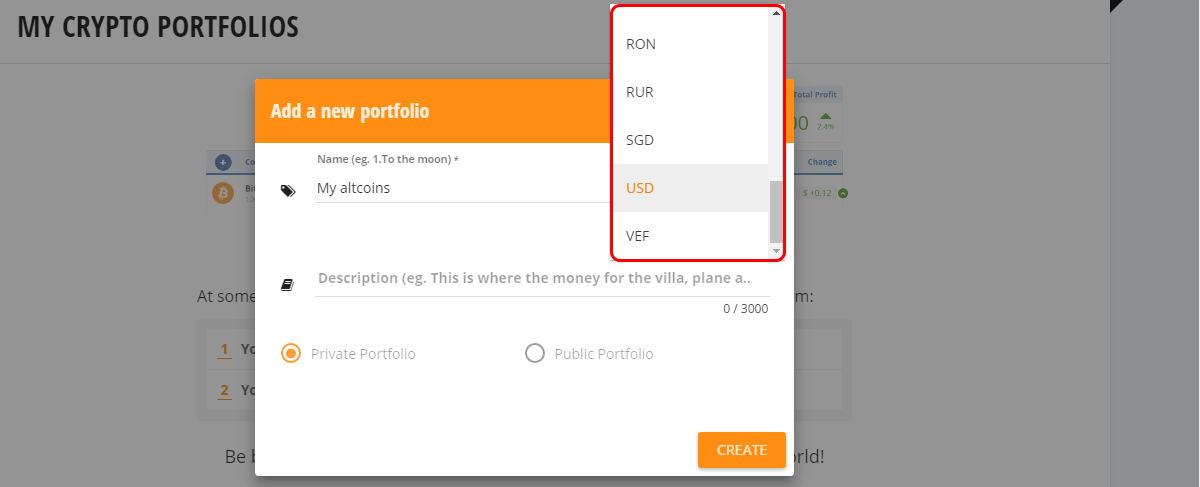
Step 5: Now enter the description of your portfolio. There isn't a right or wrong answer for this one.
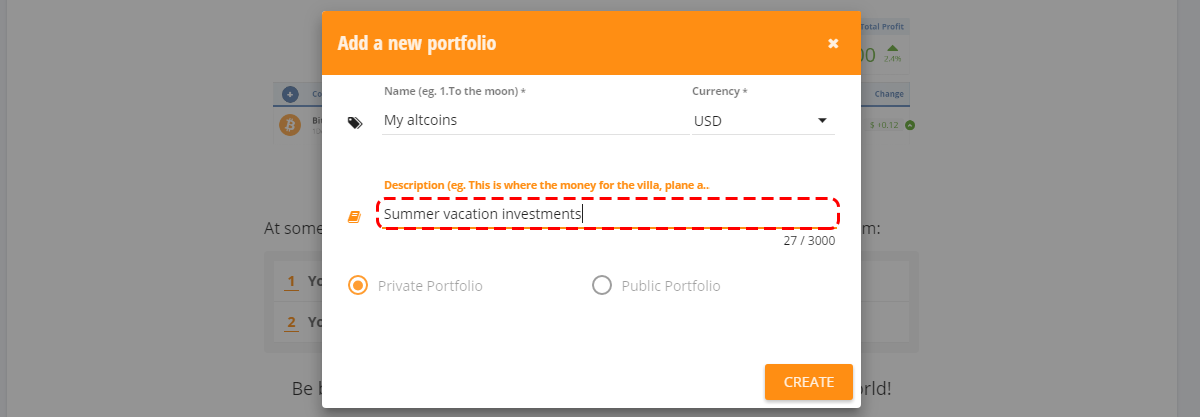
Step 6: You can now either choose between a public or private portfolio. If it's public, every user will be able to see it and the coins within. If you choose private, you will be the only one that has access and no one (including us) can see it.
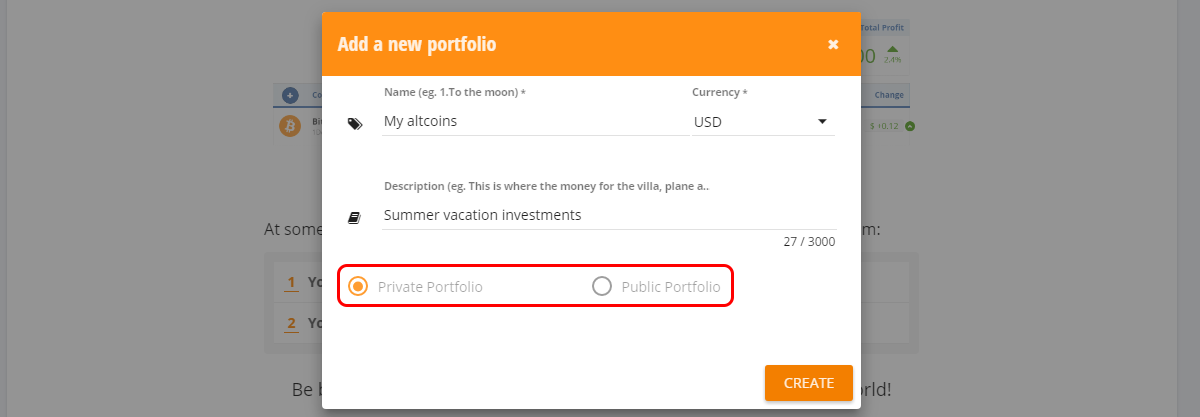
Step 7: Lastly, click "Create"

That's it! Your portfolio has been created! You can create multiple portfolios for all your coin tracking needs.

Now it's time to fill it with the coins you want to track!
Part 2 - Add coins to your new Portfolio
Step 1: Scroll down and click "Add your first coin"
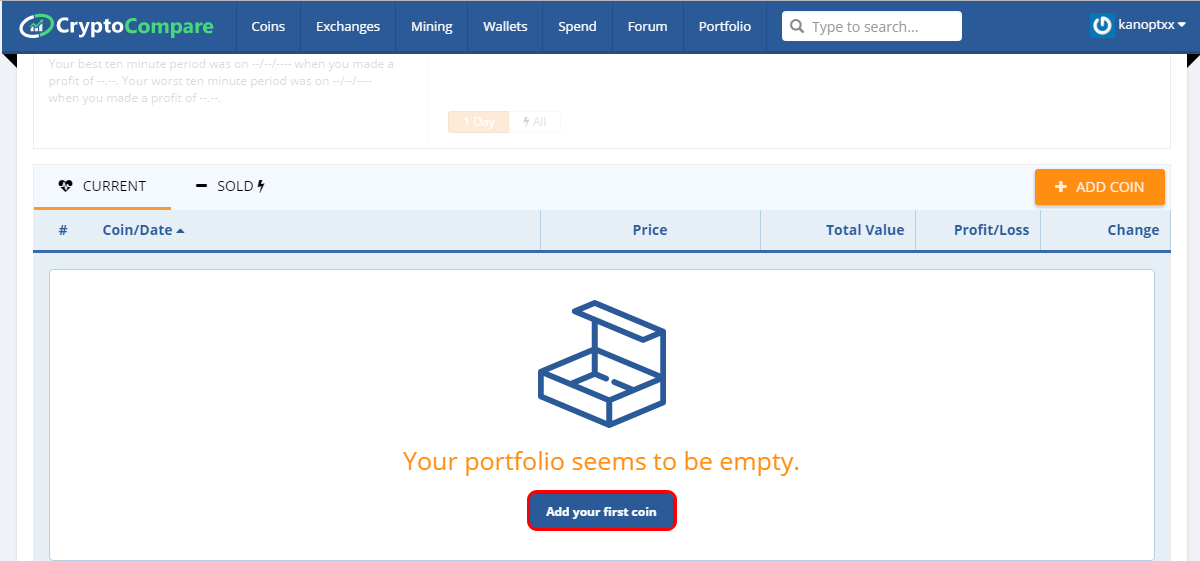
Step 2: Pick the coin you want to track. You can search the coin by entering the name or ticker (or the first letters). We're going to choose Ethereum (ETH)

Step 3: Enter the number of coins you purchased.
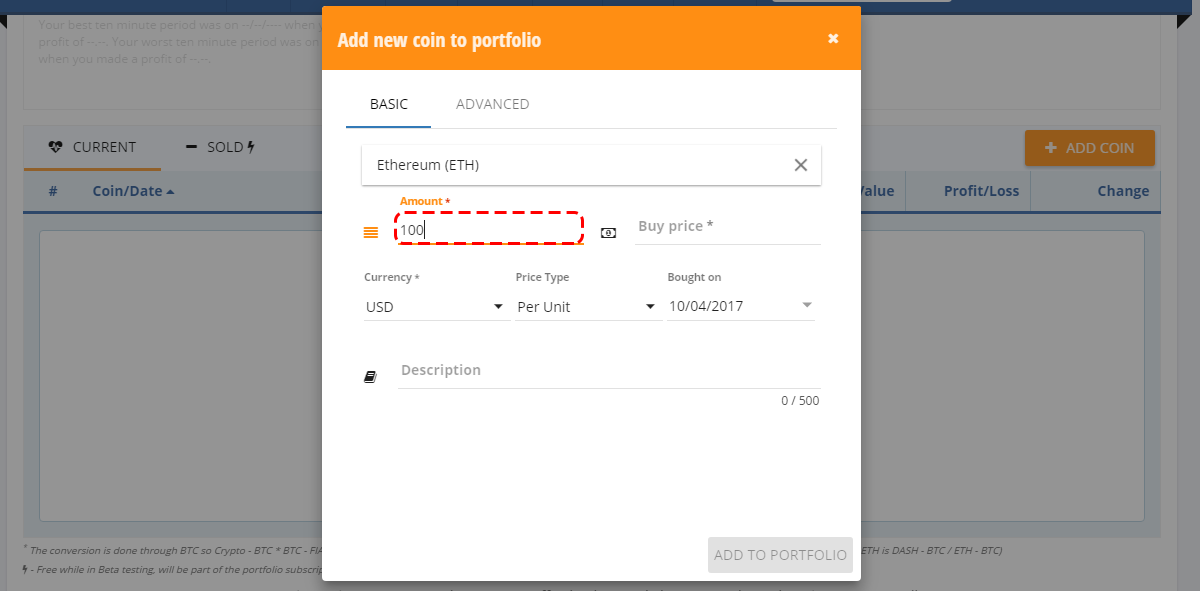
Step 4: Now, we have to enter the price. This field is related to the fields that follow it. We have chosen to create our portfolio with USD as the main currency. However, when buying altcoins it's likely that you are using Bitcoins to do so.

As so, we can enter the BTC price and track both the profits/losses when compared to USD and to BTC. We'll enter the buying price in BTC.
Step 5: Now, we have to choose the currency. Since we bought with BTC and we are entering the BTC price, we'll choose BTC.
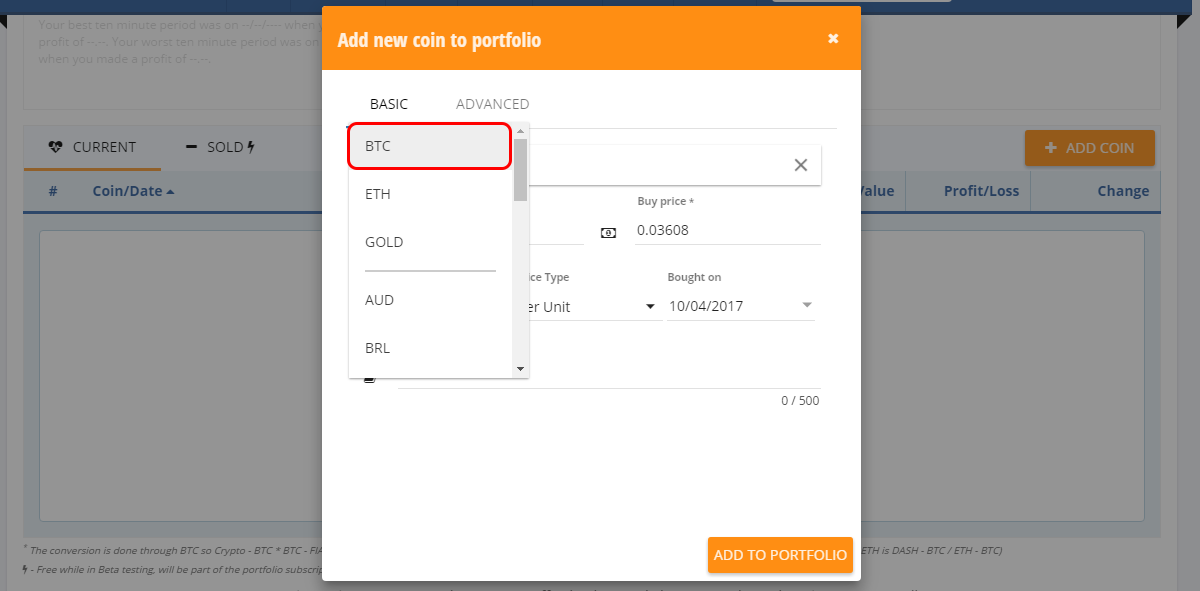
Step 6: You have to tell the portfolio if the price you entered previously refers to the unit price or total price of all the coins. In this case, we're using the unit price
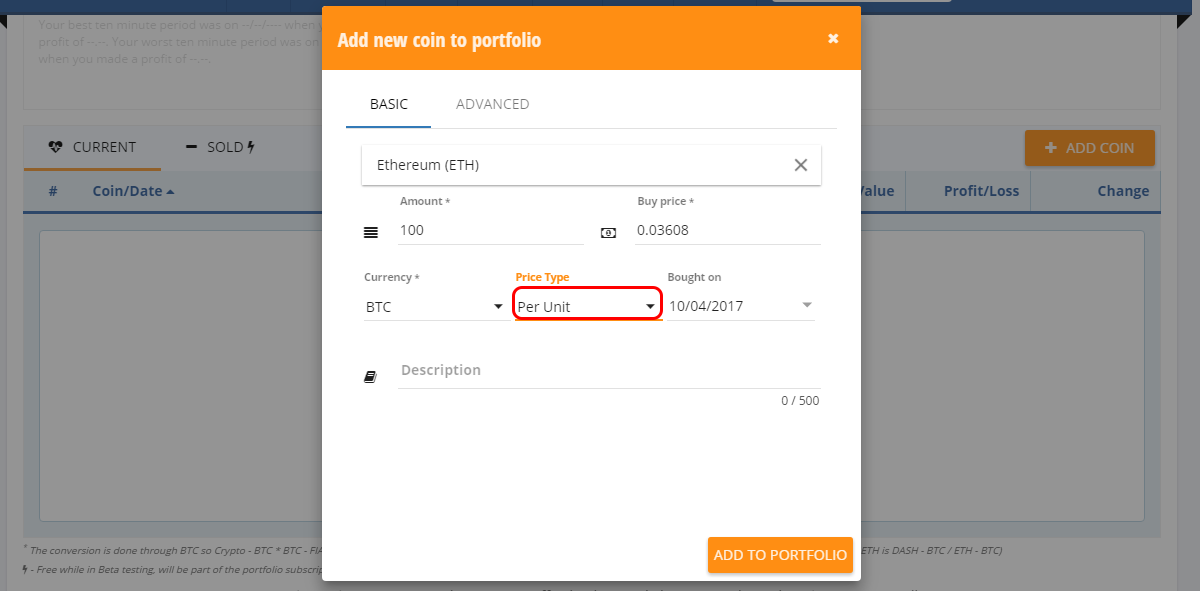
Step 7: Lastly, choose the date in which you purchased the coins. This is important if you're using a different buying currency than the one you chose for the main display of the portfolio. Since we chose BTC, the portfolio needs to know the correct day in which we purchased these coins - This will allow it to calculate the price of BTC at the time you purchased and translate the BTC you spent into the equivalent USD value.
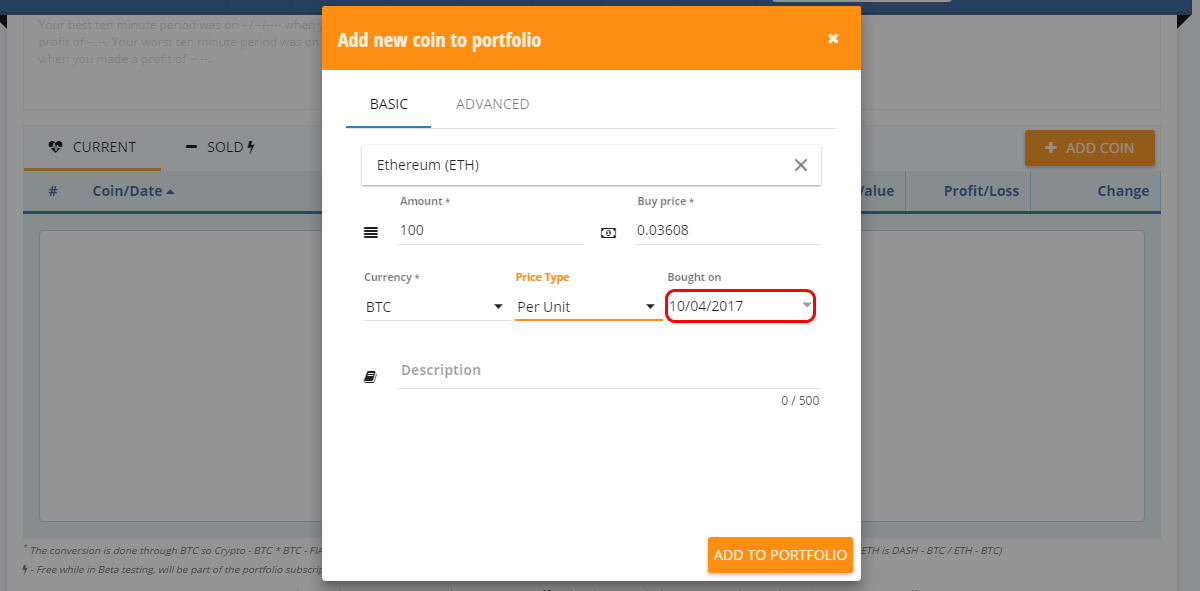
Step 8: You can add a description to the entry
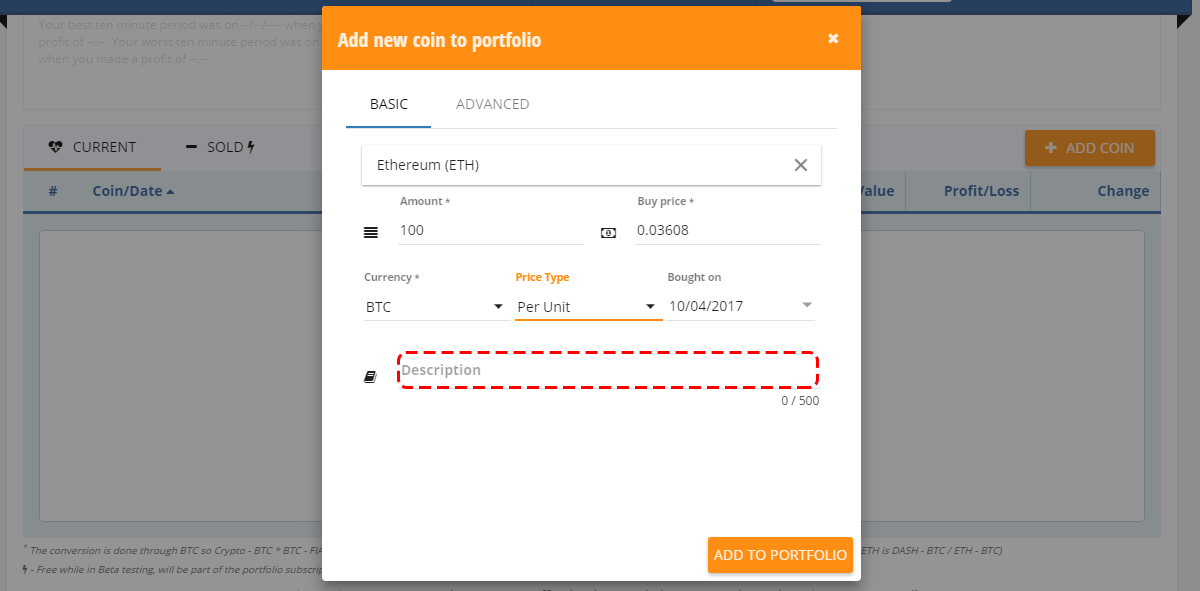
Step 9: Now, let's move to "Advanced"
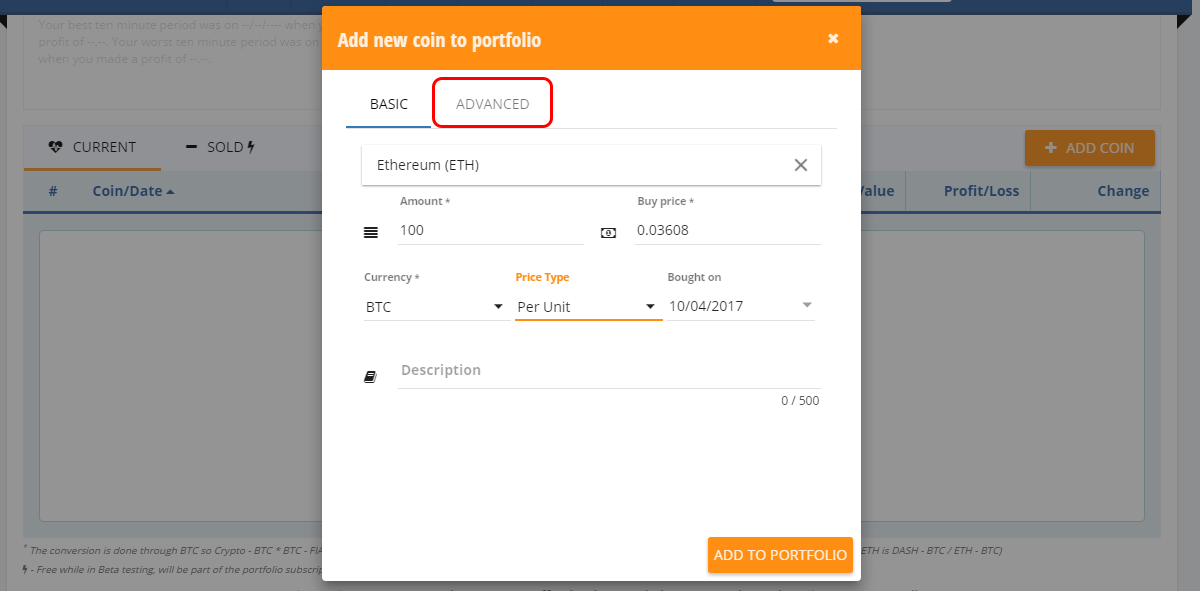
Step 10: The CryptoCompare portfolio provides you with a risk assessment tool that allows you to calculate how risky your holdings are. This feature also takes into account how safely your coins are stored. Input whether you're keeping the coins on an exchange (which is risky) or wallet.

Step 11: Now, enter the wallet you're using to store the coins (if you chose exchange, enter the name of the exchange) - Optionally, you can also add your address.
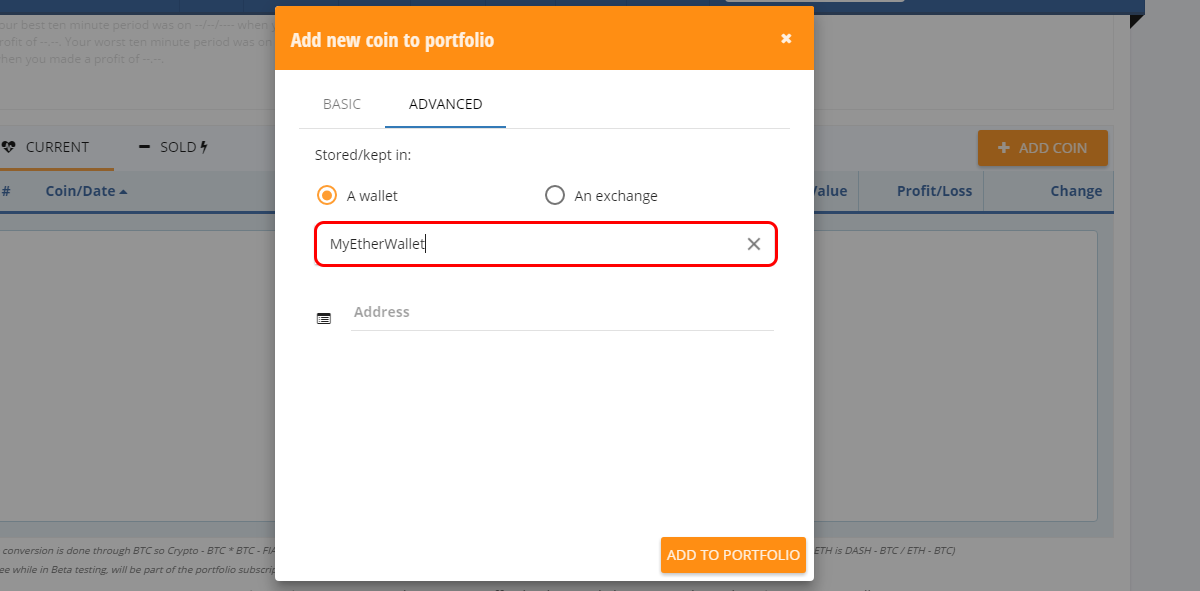
Step 12: When you're done, click "Add to Portfolio"
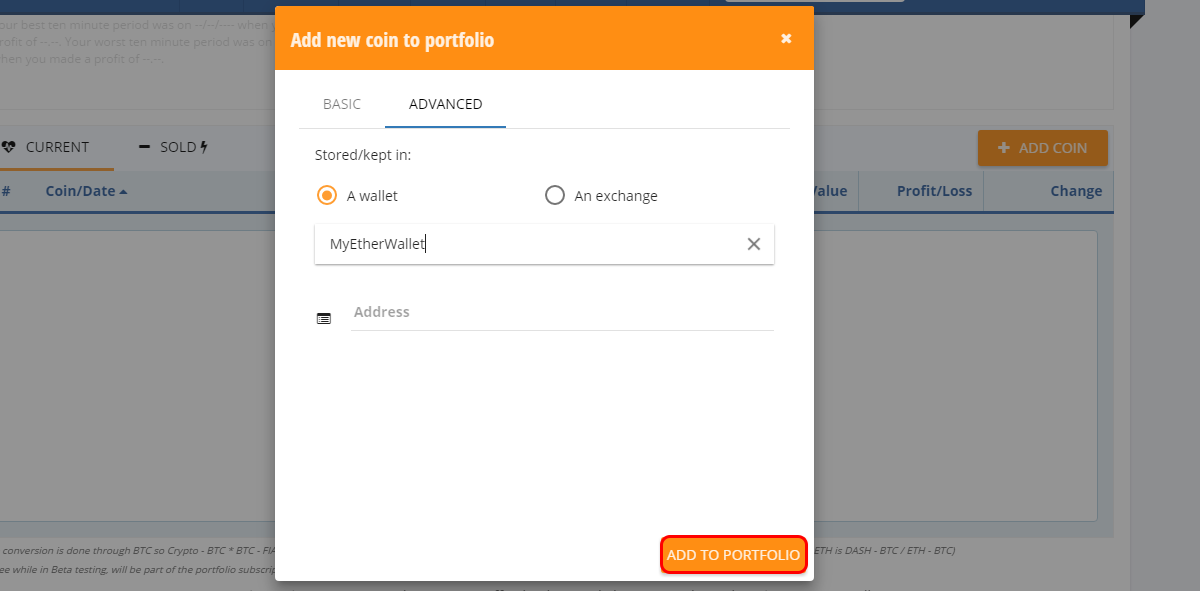
You can keep on adding coins to your portfolio and even add another portfolio or two or three - one for high risk - one for assets - one portfolio for DAOs - etc!
Also please bear in mind that this is still in Beta! We are adding new features that will hopefully keep making it easier for you - and if you have any bright ideas or add-on's that would help you out just contact us by leaving a comment at the end of this article!
Important information
This website is only provided for your general information and is not intended to be relied upon by you in making any investment decisions. You should always combine multiple sources of information and analysis before making an investment and seek independent expert financial advice.
Where we list or describe different products and services, we try to give you the information you need to help you compare them and choose the right product or service for you. We may also have tips and more information to help you compare providers.
Some providers pay us for advertisements or promotions on our website or in emails we may send you. Any commercial agreement we have in place with a provider does not affect how we describe them or their products and services. Sponsored companies are clearly labelled.













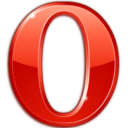 Opera
Opera
 Safari
Safari